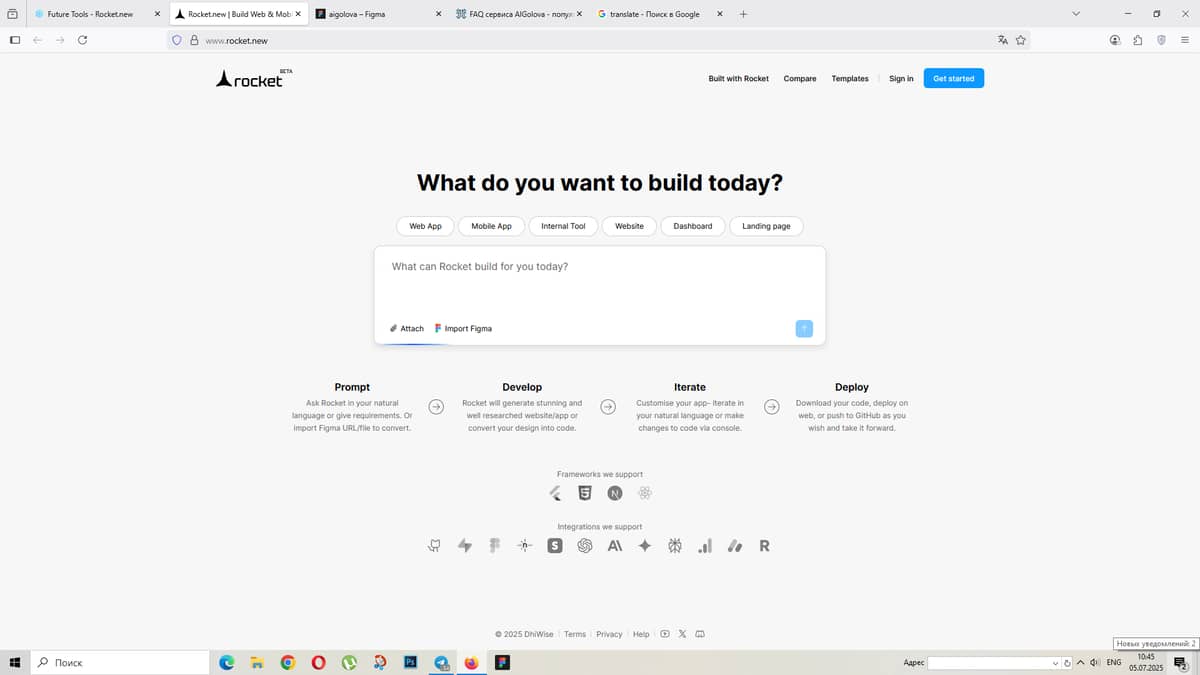Toolhouse

|
Tags
|
Pricing model
Upvote
0
Toolhouse is an all-in-one solution for handling and enhancing tools interacting with Large Language Models (LLMs). It eases tool implementation, ensures compatibility across different LLMs, and delivers fast performance. Those developing AI or organizations utilizing AI can employ Toolhouse to refine their LLM tool management, boost efficiency, and decrease both development time and expenses. Among its main advantages are easy integration, performance enhancement, and improved visibility for debugging and maintenance tasks.
Similar neural networks:
Invisibility is a multifunctional solution aimed at Mac users, enabling the smooth integration of several sophisticated AI models such as GPT-4o, Claude 3 Opus, Gemini, and Llama 3 under a unified subscription plan. With a straightforward keyboard shortcut (option + space), users can effortlessly launch the Invisibility interface, allowing interaction with these AI models without toggling between applications or copying and pasting text. This tool serves a variety of purposes, such as text generation, answering queries, and executing diverse language-based tasks directly on the user's screen. Users may appreciate Invisibility for its user-friendly nature and the efficiency it contributes to multitasking, particularly when dealing with text-centric applications or requiring instant AI support without interrupting their work process.
Aerogram is a comprehensive AI workspace that integrates more than 30 artificial intelligence models for processing text, images, and videos on one platform without the need for coding. It includes visual thinking boards, multi-model automation, and prompt orchestration to optimize creative and productivity processes. Aerogram allows users to avoid juggling multiple AI subscriptions, streamline billing, improve team cooperation, and automate intricate tasks across various AI features. This makes it beneficial for content creators, marketers, educators, and business professionals looking to utilize advanced AI features without technical difficulties.
MyMemo is a knowledge management tool driven by AI that is crafted to organize, evaluate, and simplify access to personal digital information. It consolidates diverse content types like articles, links, screenshots, and videos into a single platform, enabling users to access and produce insights with natural language questions via its integrated AI, MemoAI. Individuals may choose to use MyMemo to tackle information overload, boost productivity, and make handling and utilizing digital data as easy as remembering something. This tool is especially beneficial for researchers, content creators, and teams in need of efficient data management and reflective learning.