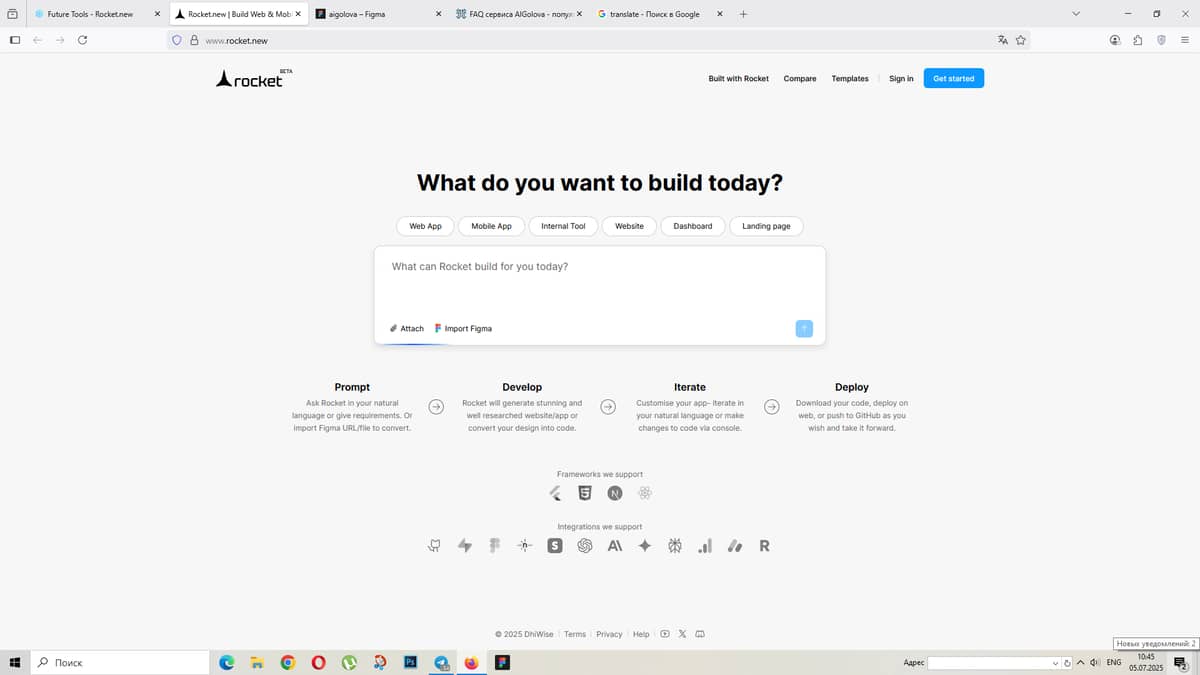AptlyStar.AI

|
Tags
|
Pricing model
Upvote
0
AptlyStar.ai is a platform powered by artificial intelligence that helps businesses develop and implement generative AI bots for areas such as customer support, human resources, sales, and employee training. It features management tools for team-based workspaces, enabling organizations to assign roles, manage permissions, and collaborate effectively. The platform integrates with popular communication tools like Slack, Discord, and WhatsApp, ensuring smooth interactions with users. Additionally, AptlyStar.ai offers multilingual capabilities, allowing businesses to connect with a global audience. By automating responses and enhancing operational efficiency, the platform aims to lower costs, improve security, and provide quicker, more precise customer support experiences.
Similar neural networks:
0
ChatterKB is a platform driven by AI that enables users to interact with and derive insights from their uploaded documents and files. By leveraging natural language processing, it facilitates data conversations, information extraction, and the creation of visual representations such as charts and dashboards. Professionals and teams dealing with vast quantities of documents may find ChatterKB beneficial for swiftly locating pertinent information, collaborating effectively, and producing reports without manual searches, thereby possibly saving time and enhancing decision-making processes within organizations.
0
Dropchat is a messaging platform enabling users to engage in real-time conversations with any book or document, including websites and URLs. It provides features like a personal library for storing books and files for later use in chat sessions, as well as the opportunity to gain knowledge through interactive discussions and evaluations. Users can begin by filling out a form to explore and learn with various books and files.
0
Shopmate is an AI-driven virtual assistant designed to turn site visitors into purchasers. It offers natural language search, real-time intelligent insights to identify customer hesitations, and answers to frequently asked questions. Compatible with major e-commerce platforms through a simple one-click integration, it delivers up to 10 times higher ROI, boosts conversion rates by up to 130%, quadruples the number of items added to carts, and lowers the rate of cart abandonment.